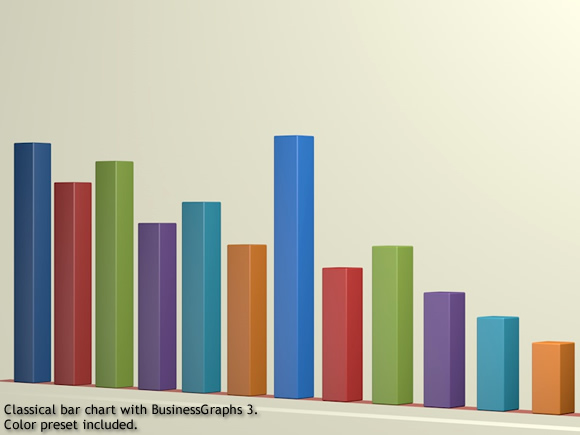3D Business graphs plugin for Cinema4D

Features
- Table value with a 12x12 cell array (144 values). Save datas as .csv.
- Import .CSV (values are separated by a semi-colon ‘ ; ’ ). MS Excel, any spreadsheet, most databases can export .CSV.
- Up to 1000x1000 values (text legends not included). The table values are interpreted within a range from -100 000 000 to +100 000 000 with 3-digit decimals (i.e. 0.001 accuracy).
- Text legends (as an option) if there is text into the .csv. file (as lines or columns headers). Height, thickness settings. Still editable as 100% C4D text.
- NEW feature allows you to display Data values as texts (optional).
- Level-0, bottom, side and back planes to frame the chart volume.
- Colors presets for charts, legends texts and planes. Create or edit presets with Cinema4D.
- Very user-customised charts with the choice of the basic shape (C4D 3D primitives and its parameters, C4D 2D splines and its parameters, your own 2D spline, your own 3d object)
- Settings for width, height and length size (of the whole chart or the basic shape).
- Generate fully-editable C4D objects hierarchy, easy to modify.
- NEW ! Animations are generated automatically with timeline settings, including delay, pause or overlay settings between values. With or without an additionnal “bouncing effect” !
- NEW ! Our plugin is now a dockable window. Generate a new graph each time you click ‘OK' without closing. Try, re-try and do it again effortlessly until you're happy with your chart !
15 chart choices
- 5 main types of chart : bar graph, pie chart, area chart, line chart, and 3D surface chart.
- These can be multiple (grouped) or stacked, which increase the total amount of chart type to 15.
- A picture illustrates each chart type with an example.
100% custom shapes for bar graphs and line graphs.
Depending on your choice of graph type, the basic shape/object list available and their settings may change :
- Cube, cylinder, cone, tube.
- Cinema4D basic spline : ellipse, n-sided, profile (H, L, T, U, Z), flower, star, cog wheel and rectangle.
- In order to use User spline or User Object, drag and drop the desired shape or object from the C4D object manager into the corresponding field.
Tips : User objects must be a single one polygonal object (no groups).
English Documentation
English Manual (tutorial+doc) [PDF 2Mo]
Full English Manual translation available ! Business Graphs 3 supports C4D unlimited language support interface.
Are you bilingual ? Translate the interface and the documentation into your own language (Spanish, Italian, German,…) and win a lifetime free full version !
Free demo plug-in
- Download our DEMO version now !
- Unzip the downloaded archive while preserving its directory structure. You will find a folder named “BusinessGraphs_3” in which two .cob files coexist with several sub-folders. Place it into your Maxon/Cinema4D Rxx/Plugins folder. Search for your Maxon folder into Programs Files or Applications directory.
-
Run Cinema4D (or quit it and start it again !) for it to take the new plugin into account, which should now appear in the « Plugins » menu.
Complete version
Full plugin version can handle .csv file up to 1000x1000 values or you can use the whole 12x12 data array inside the plugin window.
The complete version has no cell array limitations.
Donation - Obtain full version
This new BG 3.0 is an 86-hour programming time (excluding beta-testing and translation). Free version is limited to 1 line of 5 values only...
So, if you like it, or use it for some professional tasks, please make a donation of 25 euros (≈ 33 dollars). As a reward, we will send you the full version. See the R17 warning below before purchase !
This plugin will be sent to you by a human from @3dweave.com. Check your email inbox, watch your spam directory, allow .zip attachement.
France working hours (GMT+1). Your delivery email is different from your Paypal email ? Send us a message : contacts @ 3dweave. com
C4D R17 issue
BG3 plugin has a issue with the last Cinema4D R17. During loading, it occurs ramdomised line errors. The plugin itself is working. But some text interface may show ""StrNotFound" errors.
History versions
05.05.2014: Full English documentation.
04.18.2014: Display bug of the "OK and CANCEL" buttons corrected !
04.11.2014: New English version (interface ONLY) with updated help screens.
04.09.2014 : New English translations for error messages and user requests. 200Ko unused files removed from the /res folder.